It's a bit ugly, but when I tried to detect conversation windows, I had no other choice than enumerating all windows using the Windows API function EnumWindows and then check for the window class "LyncConversationWindowClass". But this was more than a year ago using Lync 2010 - don't know if it works with Lync 2013 or if there is a better solution yet.
At least, this code doesn't require the Lync SDK. ;-)
Here is my code snippet, I hope it helps:
void Test()
{
int conversationWindowCount = WindowDetector.Count("LyncConversationWindowClass");
}
static class WindowDetector
{
private delegate bool CallBackPtr(int hwnd, int lParam);
[DllImport("user32.dll")]
private static extern int EnumWindows(CallBackPtr callPtr, int lPar);
[DllImport("user32.dll", SetLastError = true, CharSet = CharSet.Auto)]
private static extern int GetClassName(IntPtr hWnd, StringBuilder lpClassName, int nMaxCount);
private static readonly object Lock = new object();
private static int _count;
private static string _className;
private static bool EnumWindowsCallback(int hwnd, int lparam)
{
var sb = new StringBuilder(255);
GetClassName(new IntPtr(hwnd), sb, sb.Capacity);
string className = sb.ToString();
if (className == _className)
{
_count++;
}
// return true to continue enumerating or false to stop
return true;
}
/// <summary>
/// Returns the count of windows which have the specified class name.
/// </summary>
/// <param name="className">The window class name to look for (case-sensitive).</param>
public static int Count(string className)
{
lock (Lock)
{
_count = 0;
_className = className;
EnumWindows(EnumWindowsCallback, 0);
return _count;
}
}
}