I currently have and use Xcode 5, and while I'd like to experiment with Xcode 6, I don't want to use it for production. Can I have both of them installed on the same computer without them conflicting with each other? I couldn't find anything on this on the download page for Xcode 6.
9 Answers
I have them installed side by side right now and I have not encountered any problems with this arrangement. While I obviously haven't had Xcode 6 for very long, I have done the same thing with several previous Xcode beta releases as well and I have no reason to believe this release would be different.
EDIT: You can use xcode-select to switch between the different versions of the command line tools. From the man page:
When multiple Xcode applications are installed on a system (e.g. /Applications/Xcode.app, containing the latest Xcode, and /Applications/Xcode-DP.app containing a developer preview) use xcode-select --switch path/to/Xcode.app to specify the Xcode that you wish to use for command line developer tools.
- 1,402
- 14
- 13
-
8Any ideas on why xcode 6 (when clicked) has its bounce animation, running for 20secondes, and then doesn't launch ? I'm running on 10.9.3 – UIChris Jun 03 '14 at 11:05
-
-
When running on 10.9.3, it's worth noting there's no immediately noticeable difference in the UI between 5.1 and 6-Beta. – David James Jun 03 '14 at 12:10
-
@user1147981: have you find a way to launch xcode-beta? because I run the same issue :( – ariefbayu Jun 03 '14 at 23:38
-
xCode 6 just hangs for a minute or so on the first launch. After that is starts fine. But I'm experiencing a lot of crashes while using Playground. – neowinston Jun 04 '14 at 01:31
-
It can't take a while to load, if having problems, go to finder, right click and select open app. It will take a while, until it will prompt if you want to open, then another while to open the disclosure or legal terms. Hope it helps. – danielsalare Jun 04 '14 at 03:43
-
1@mts See my edit above. There should be no problem using the command line tools. – Ethan Holshouser Jun 04 '14 at 04:53
-
13user1147981 - Mine bounced for 2 minutes before asking if I wanted to allow it to open, then it bounced awhile longer and had me accept the user agreement, then it started installing components, then a pinwheel for awhile, then it finally started (meaning nothing happened as it didn't have a previous project selected to open automtically). – Stu P. Jun 06 '14 at 20:32
-
Doesn't work for me. I use `sudo XCode-select -s /Applications/Xcode.app` but it still took me to XCode 6 beta. Any workaround? – newguy Jun 09 '14 at 07:18
-
@newguy What exactly do you mean when you say it "took you to XCode 6 beta"? What command line tool(s) were you trying to use? – Ethan Holshouser Jun 09 '14 at 16:11
-
-
3@newguy `xcode-select` changes the version of Xcode that will be used for the command line tools (such as `xcodebuild`) but as far as I know it does not change the default application for file extensions associated with Xcode (including .xcworkspace). There are a number of ways to do that, but this is probably the simplest: http://www.tech-recipes.com/rx/2573/os_x_how_to_change_default_application_to_open_file_type/ – Ethan Holshouser Jun 10 '14 at 17:00
-
Hi All. Just as everyone knows already, Apple released the final version of Xcode 6 yesterday (September 18). Can I still have xcode 5 and xcode 6 together? Could someone please confirm this. Because in Mac app store, the Xcode app asks me to update to new version. Please note that it's an update. Will it replace my Xcode 5? – Rashmi Ranjan mallick Sep 19 '14 at 11:48
The answer is YES
Where to download Xcode 6 beta
- Go to https://developer.apple.com/xcode/downloads/
- Select View on the iOS Dev Center
- Sign in with your Apple Developer ID
- In the top left, select iOS 8 Beta
- Scroll down and search for Xcode 6 beta
The requirement for Xcode 6 is OS X Mavericks 10.9.3
It will install into /Applications folder with the name Xcode6-Beta, so it won't hurt your current Xcode
- 45,645
- 31
- 257
- 263
-
@Chandru I'm having both Xcode 5 and 6 on my Macbook and I have only 4GB :) – onmyway133 Jun 17 '14 at 12:56
-
Just my 2 cents worth - to bypass the mac app store for downloads this link will take you direct to all dev tool downloads from apple. https://developer.apple.com/downloads/index.action – jwknz Aug 16 '14 at 08:10
They can both coexist without any problems. You can set version that command line tools use with:
sudo xcode-select -s /Applications/Xcode6-Beta.app
Xcode 6 works on 10.9 too.
- 97,764
- 37
- 219
- 309
-
5It's worth noting that it only works on OS X 10.9.3 or greater (not all versions of 10.9) – Cody Reichert Jun 06 '14 at 15:15
My Xcode 5 icon in the dock turned into a big question mark, as it appears to have been deleted with the install of Yosemite. Further, If I try to re-download it from the app store, it says my version of OS X is 'too new' and refuses to allow me to download. Next I downloaded Xcode 5.1.1 from the developer downloads, which finally allowed me to install it. They are both happily coexisting now on Yosemite.
- 117
- 2
- 11
I'm running OS X 10.9.3 and have XCode 5.1.1 installed. Today I installed the XCode 6 beta and it went without problems. Now I have a XCode and a Xcode6-Beta app.
- 14,236
- 32
- 106
- 178
-
1
-
@LenaBru From the Mac Developer page. I believe you need to be enrolled in their paid program to download the beta. – aglasser Jun 03 '14 at 14:54
-
1I am enrolled... i am an ios developer in the company, i have company account for that... where do i download ? – Lena Bru Jun 03 '14 at 15:00
-
i m a registered developer(paid account)... but the ios 8 link is disabled on my account.. can u suggest me something? – Harshit Gupta Jun 03 '14 at 15:27
-
3@harshitgupta i think that you have to accept latest Program License Agreement. do you see a nice asking you to do that on https://developer.apple.com/membercenter/index.action ? – pelotasplus Jun 03 '14 at 15:31
Yes, you can have two Xcode on system but it is advised to keep latest one. While installing Xcode 6 there will be prompt 'Xcode already exists. Replace/Keep it ?'
Go with create a new copy of Xcode. This will install Xcode 6 on your system. The newly installed Xcode will be renamed as 'Xcode 6'. I'm using Xcode 5.1 and Xcode 6 on my system and there seems to be no issue.
- 35,723
- 18
- 170
- 177
-
Thanks for this. This prompt for "replace/keep" was when installing from the App Store? – Dan Rosenstark Nov 03 '14 at 15:31
-
No. You have to use the direct download: http://apple.stackexchange.com/questions/154472/will-the-mas-prompt-me-to-keep-my-xcode-5 – Dan Rosenstark Nov 03 '14 at 18:54
-
1@Yar : Nope when you download an 'dmg' file format. After that installing application 'Replace/Keep' pop-up arises. – Jayprakash Dubey Nov 04 '14 at 04:48
As an extension to @Ray Richards answer ;) - You can install Xcode 5.1.1 from the following link https://developer.apple.com/downloads/index.action?name=Xcode#
This should allow you to run 5.1.1 and 6 on Yosemite.
- 11
- 1
yes you can have two separate version on same mac
Xcode 6 on the Mac App Store will replace the existing Xcode installation. Only the Xcode betas install separately (by default)
Only downloading Xcode from https://developer.apple.com/downloads/ and doing the install manually (by copying Xcode from the DMG to /Applications) will prompt you to replace or keep both.
Select the keep both option when prompt.
- 404
- 6
- 17