My toolbox is empty.
Obviously, I'm not the first. I read this question and this other question, but that didn't help.
I click here...

I get this window...
With instructions that say: "...Drag an item onto this text, to add it to the toolbox..."
Sounds good; from where do I get such items to drag?