Please consider the following sample polar plot:
library(plotrix)
testlen <- c(rnorm(36)*2 + 5)
testpos <- seq(0, 350, by = 10)
polar.plot(testlen, testpos, main = "Test Polar Plot",
lwd = 3, line.col = 4, rp.type = "s")
I would like to add lines at angles 30 and 330 as well as 150 and 210 (from the center to the outside). I experimented with the line function but could not get it to work.