I have a simple task of copying Excel data to SQL tables. I am executing one stored procedure initially to delete tables entries. Then I have Excel input from which I am copying data to the SQL tables using tMap.
I have 20 tables to copy data to. I have relatively small number of table entries (10-100) to copy. Still when I am executing my task, it takes a very long time (5-10 mins) and after copying 12 tables entries its running out of memory.
My work flow is.. (stored procedure ->(on subjob ok) -> excel input -> tmap -> tMSSqlOutput -> (on component ok) -> excel input -> tmap -> tMSSqlOutput (on component ok) - > ...... -> excel input -> tmap -> tMSSqlOutput)
My Excel sheet is on my local machine where as I am copying data to SQL tables on a server. I have kept my run/debug settings as Xms 1024M, Xmx 8192m. But still its not working.
May I know what can I do to solve this issue?
I am running my talend on a VM (Virtual Machine). I have attached the screenshot of my job.