Actual Intended Result
But appearing like this in emulator 
This is the icon Image asset I am using
Am adding the application bar icon in c# like this:
public void SetAppBar()
{
if (ApplicationBar == null)
{
ApplicationBar = new ApplicationBar();
ApplicationBar.Mode = ApplicationBarMode.Default;
}
this.ApplicationBar.Buttons.Clear();
ApplicationBarIconButton applicationBarIconButton = new ApplicationBarIconButton();
applicationBarIconButton.Text = "play all";
applicationBarIconButton.IconUri = new Uri("Images/play_off.png", UriKind.Relative);
applicationBarIconButton.Click += AppBarButton_Click_1;
this.ApplicationBar.Buttons.Add(applicationBarIconButton);
ApplicationBar.IsVisible = true;
}
I have read the best practices for bottom app bar icons here but as of now I dont have access to an icon with white forgeround on a transparent background. This is the icon I have, Is there any way I can get the intended green color in the app bar icon ? I have tried setting foreground color of the app bar icon to green but that doesn't change the result. Its still always white. Is there any way I can remove this automatic functionality of windows phone sdk to color icons with white or black. I want the icon to appear exactly same as the image asset i use.(green colored)
Please let me know if its possible.
Thanks.