Using .net 3.5 and Enterprise library 5.0.
From my research, I found a similar issue here: Activation error occured while trying to get instance of type ICacheManager, key "Cache Manager" *** this solution did not fix my issue.
I can't seem to figure it out, my config should be set up correctly, but keep getting the exception? Anyone have similar issues?
I made the suggestion to add cacheManager and reference when I call the cache manager:
using Microsoft.Practices.EnterpriseLibrary.Caching;
using Microsoft.Practices.EnterpriseLibrary.Caching.Expirations;
.....
....
ICacheManager cm = CacheFactory.GetCacheManager("TrackingCacheManager");
The App.config:
<configuration>
<configSections>
<section name="dataConfiguration" type="Microsoft.Practices.EnterpriseLibrary.Data.Configuration.DatabaseSettings, Microsoft.Practices.EnterpriseLibrary.Data, Version=5.0.414.0, Culture=neutral, PublicKeyToken=31bf3856ad364e35" requirePermission="true" />
<section name="cachingConfiguration" type="Microsoft.Practices.EnterpriseLibrary.Caching.Configuration.CacheManagerSettings, Microsoft.Practices.EnterpriseLibrary.Caching, Version=5.0.414.0, Culture=neutral, PublicKeyToken=31bf3856ad364e35" requirePermission="true" />
</configSections>
<cachingConfiguration defaultCacheManager="TrackingCacheManager">
<cacheManagers>
<add name="TrackingCacheManager" type="Microsoft.Practices.EnterpriseLibrary.Caching.CacheManager, Microsoft.Practices.EnterpriseLibrary.Caching, Version=5.0.414.0, Culture=neutral, PublicKeyToken=31bf3856ad364e35"
expirationPollFrequencyInSeconds="120" maximumElementsInCacheBeforeScavenging="1000"
numberToRemoveWhenScavenging="10" backingStoreName="NullBackingStore" />
</cacheManagers>
<backingStores>
<add type="Microsoft.Practices.EnterpriseLibrary.Caching.BackingStoreImplementations.NullBackingStore, Microsoft.Practices.EnterpriseLibrary.Caching, Version=5.0.414.0, Culture=neutral, PublicKeyToken=31bf3856ad364e35"
name="NullBackingStore" />
</backingStores>
</cachingConfiguration>
<dataConfiguration defaultDatabase="ConnectionString" />
<connectionStrings>
<add name="ConnectionString" connectionString="server=AFS7BCBRNGQ5O0\DEVELOPMENT;database=EITC_RTS;Integrated Security=True"
providerName="System.Data.SqlClient" />
</connectionStrings>
</configuration>
My references: