my team has to do an Oracle database migration using Talend Open Studio Data Integration. There are many schema changes resulting in the target database and we have the new data model for the target database without data. All I have is the source database, empty target database and a heavy mapping document(MS Excel) as depicted in the diagram. There are direct copying over from source columns to target columns, simple mappings where transformation occur between values from source columns to target columns, complex mappings. For example, there are some scenarios where a value from the source column can be mapped to two columns of a target database table and the same value could be populated to a column in a different table. Do you have any idea to approach this problem?