pygame.Surface.get_rect.get_rect() returns a rectangle with the size of the Surface object, that always starts at (0, 0) since a Surface object has no position. The position of the rectangle can be specified by a keyword argument. For example, the center of the rectangle can be specified with the keyword argument center. These keyword argument are applied to the attributes of the pygame.Rect before it is returned (see pygame.Rect for a full list of the keyword arguments).
Get the text rectangle and place the center of the text rectangle on the center of the window rectangle:
text_rect = text.get_rect(center = (SCREEN_WIDTH // 2, SCREEN_HEIGHT // 2))
You can even get the center of the window from the display Surface :
text_rect = text.get_rect(center = screen.get_rect().center)
Or with the use of pygame.display.get_surface():
text_rect = text.get_rect(center = pygame.display.get_surface().get_rect().center)
A Surface can be drawn on another Surface using the blit method. The second argument is either a tuple (x, y) representing the upper left corner or a rectangle. With a rectangle, only the upper left corner of the rectangle is taken into account. Therefore you can pass the text rectangle directly to blit:
screen.blit(text, text_rect)
Minimal example:
import pygame
import pygame.font
pygame.init()
font = pygame.font.SysFont(None, 50)
text = font.render('Hello World', True, (255, 0, 0))
window = pygame.display.set_mode((300, 100))
clock = pygame.time.Clock()
run = True
while run:
clock.tick(60)
for event in pygame.event.get():
if event.type == pygame.QUIT:
run = False
window.fill(0)
window.blit(text, text.get_rect(center = window.get_rect().center))
pygame.display.flip()
pygame.quit()
exit()