I am trying to create this interface :

But today my result is :
As you can see, i have some problems in my layout :
- I would like to have a fix height for each item
- There is some white space..
Here is the code of my grid_single.xml :
<?xml version="1.0" encoding="utf-8"?>
<LinearLayout xmlns:android="http://schemas.android.com/apk/res/android"
xmlns:tools="http://schemas.android.com/tools"
android:layout_width="wrap_content"
android:layout_height="wrap_content"
android:background="#E9EAEA"
android:orientation="vertical"
android:padding="7dp" >
<ImageView
android:id="@+id/grid_image"
android:layout_width="wrap_content"
android:layout_height="170dp"
android:scaleType="centerCrop" >
</ImageView>
<LinearLayout
android:layout_width="match_parent"
android:layout_height="wrap_content"
android:background="@drawable/bg_linearlayout"
android:orientation="vertical" >
<TextView
android:id="@+id/grid_text"
android:layout_width="wrap_content"
android:layout_height="wrap_content"
android:layout_margin="3dp"
android:text="ufehiuhrieu gihtrg irth gi rtghrtg trgihtgtr"
android:textColor="#5D5D5D"
android:textSize="14sp"
android:textStyle="bold" />
</LinearLayout>
</LinearLayout>