Here is the code i'm using to detect if 2 UIImageViews hit each other.
if (CGRectIntersectsRect(Appy.frame, Bottom.frame)) {
[self GameOver];
}
At the moment its detecting the edge of the object.
How do i change it to detect the edge of the image inside the UIImageView.
The image inside has a transparent background and is "practically circle" so they are colliding if the corner of UIImageView hits the corner of another UIImageView but the image is not actually hitting so its making things look a little "messy"
EDIT*
these are the errors im getting
 this is my .h
this is my .h
EDIT: below is what my code now looks like
.m Method
if (CGRectIntersectsRect([self: RectBox:Appy].frame, Bottom.frame)) {
[self GameOver];
}
.h
-(UIImageView *)RectBox:(UIImageView *)box;
i put this just above the very last @end on my .h just to be sure.
Im still "getting use of undeclared identifier 'RectBox'"
EDIT
EDIT
As requested here is the code in which i call the method
-(void) PipeMoving2{
PipeTop2.center = CGPointMake(PipeTop2.center.x -2, PipeTop2.center.y);
PipeBottom2.center = CGPointMake(PipeBottom2.center.x -2, PipeBottom2.center.y);
if (PipeTop2.center.x < -53+33) {
[self PlacePipe2];
}
if (PipeTop2.center.x == 62) {
[self Score];
}
if (CGRectIntersectsRect(Appy.frame, PipeTop2.frame)) {
[self GameOver];
}
if (CGRectIntersectsRect(Appy.frame, PipeBottom2.frame)) {
[self GameOver];
}
if (CGRectIntersectsRect(Appy.frame, Top.frame)) {
[self GameOver];
}
if (CGRectIntersectsRect([self RectBox:Appy].frame, Bottom.frame)) {
[self GameOver];
}
}
i think this is all u need to see right?