How do I add detachable areas to a QML ApplicationWindow?
Take the following application (Tiled) as an example. It has multiple detachable areas. In the first image all areas are attached, while in the second one area is in the process of being detached/reattached:
From C++ this can be realized with QDockWidget (see this question). But is there a solution with QML?