I'm trying to get some pics from disc I had put the pic as
D:
|
|-images
|
|-attachments
->testimg.jpg
and I'm trying to get this pics using a context file in META-INF on the webapp here is the code
<?xml version="1.0" encoding="UTF-8"?>
<Context docBase="D:\images\attachments" path="/Projet/attachments/" reloadable="true" crossContext="true" />
in the Java code to set the img src attribut I do
pics.setSrc("/attachments/testimg.jpg");
but the problem is when I run the page in the browser motion that the ressource isn't found and when I inspect the network I found the type is text/html
 I hope you could help me
I hope you could help me