As you can see in the screenshot below, there is a large gap between both the circle (a SKShapeNode) and the line (also a SKShapeNode).
Naturally, both of these items should be touching when they collide.
Here is my code:
- (void)createSceneContents
{
[self setBackgroundColor:[SKColor blackColor]];
// Floor
//
SKShapeNode *floorShapeNode = [SKShapeNode node];
CGFloat threeQuartersDown = CGRectGetMidY(self.frame) * 0.5f;
CGPoint floorFromPoint = CGPointMake(CGRectGetMinX(self.frame), threeQuartersDown);
CGPoint floorToPoint = CGPointMake(CGRectGetMaxX(self.frame), threeQuartersDown);
CGMutablePathRef floorLinePath = CGPathCreateMutable();
CGPathMoveToPoint(floorLinePath, NULL, floorFromPoint.x, floorFromPoint.y);
CGPathAddLineToPoint(floorLinePath, NULL, floorToPoint.x, floorToPoint.y);
[floorShapeNode setPath:floorLinePath];
[floorShapeNode setPhysicsBody:[SKPhysicsBody bodyWithEdgeFromPoint:floorFromPoint toPoint:floorToPoint]];
[floorShapeNode setStrokeColor:[SKColor whiteColor]];
[floorShapeNode setLineWidth:0.5f];
[self addChild:floorShapeNode];
// Player
//
[self setPlayerNode:[BZPlayerNode node]];
[self.playerNode setPhysicsBody:[SKPhysicsBody bodyWithCircleOfRadius:(CGRectGetWidth(self.playerNode.frame) / 2.0f)]];
[self.playerNode.physicsBody setDynamic:YES];
[self.playerNode setPosition:CGPointMake(CGRectGetMidX(self.frame) - CGRectGetMidX(self.playerNode.frame), CGRectGetMidY(self.frame) - CGRectGetMidX(self.playerNode.frame) + 100.0f)];
[self addChild:self.playerNode];
}
And the +node method for the SKShapeNode:
+ (instancetype)node
{
BZPlayerNode *playerNode = [super node];
if (playerNode) {
[playerNode setFillColor:[SKColor whiteColor]];
[playerNode setPath:CGPathCreateWithEllipseInRect(CGRectMake(0.0f, 0.0f, 80.0f, 80.0f), NULL)];
}
return playerNode;
}
Does anyone know where I’ve gone wrong?
Thanks