I'm currently working on a package and in my requirements.txt, I have a dependency: wikipedia. Now, wikipedia 1.3 uses requests-2.2.1 while my package uses version 2.3.0.
Also, as one would expect, wikipedia-1.3's installation depends on presence of it's dependency.
But, If I start a new virtualenv and directly include wikipedia in my requirements.txt, it gives an ImportError on requests since at the time setup.py runs, requests-2.3.0's setup.py doesn't execute unless all others execute. In the Figure attached below, there's no running setup.py for requests after it gets unpacked.
For some weird reason, wikipedia's setup.py contains import wikipedia, which in turn imports it's dependencies before they're even installed; however it passes the CI test because it's installing requirements separately through pip and then running setup.py.
To over come this situation, I've made a setup script consisting of:
pip install -r requirements.txt
pip install wikipedia
pip install -e .
- This installs
requests-2.3.0andbeautifulsoup4; - then installs
wikipedia(which can then runsetup.pyand installswikipediaandrequests-2.2.1) - then 'pip install -e .' option installs my package along with
requests-2.3.0again.
Hence requests-2.3.0 is first getting installed, then getting replaced by older version 2.2.1 and then replaced again by 2.3.0.
I tried going through various specifications on how to overcome this but those were confusing. How could I overcome this mess?