Yeah, so, the answer is no. There is no FieldSet.
Having said that, I think you could work out a similar effect simple enough. The code below shows you a solution that could easily be wrapped in a custom user control called fieldset.
<Grid Width="500" VerticalAlignment="Center">
<!-- top fieldset thing -->
<Grid VerticalAlignment="Top">
<Grid.ColumnDefinitions>
<ColumnDefinition Width="35" />
<ColumnDefinition Width="Auto" />
<ColumnDefinition Width="*" />
</Grid.ColumnDefinitions>
<Grid.Resources>
<Style TargetType="Border">
<Setter Property="VerticalAlignment" Value="Top" />
<Setter Property="BorderThickness" Value="0,5,0,0" />
<Setter Property="BorderBrush" Value="white" />
<Setter Property="Margin" Value="0,-2,0,0" />
</Style>
<Style TargetType="TextBlock">
<Setter Property="Margin" Value="10,-15,10,0" />
<Setter Property="FontSize" Value="30" />
</Style>
</Grid.Resources>
<Border Grid.Column="0" />
<TextBlock Grid.Column="1" Text="User Info" />
<Border Grid.Column="2" />
</Grid>
<!-- regular form fields -->
<Border BorderBrush="White" BorderThickness="5,0,5,5">
<StackPanel Margin="20">
<TextBox Header="Salutation" />
<TextBox Header="First Name" />
<TextBox Header="Middle Name" />
<TextBox Header="Last Name" />
<Button Margin="0,5,-3,0" HorizontalAlignment="Right">Save Data</Button>
</StackPanel>
</Border>
</Grid>
It looks something like this:
It's not 100% perfect - or, maybe... it is.
Best of luck!