In the Administration COnsole of WAS 7, on the Applications > Application Types > WebSphere enterprise applications > application > EJB JNDI names section, I have a table with four columns :
- EJB Module (e.g. ProjectEJB.jar)
- EJB (e.g. BeanBO )
- URI (e.g. ProjectEJB.jar, META-INF/ejb-jar.xml
- Target resource JNDI Name (with empty fields)
Something like this :
What's the jndi name of my LogWriter bean ?