I am trying to bind Shift+Tab to a command in my clink_inputrc file. (I've changed Tab to circular style completing, want Shift+Tab to reverse it.)
The documentation gives a table "Binding special keys", but Tab is not an entry (e.g., Ctrl+Shift+PageUp is \e`#). Does someone know the appropriate escape code, a reference for more extensive documentation on Windows escape codes, or a way to figure out the code for an arbitrary keypress/chord?
EDIT: Apologies, left off the documentation link: https://github.com/mridgers/clink/blob/master/docs/clink.md