I've created an app using jQuery Mobile (1.3.1) and PhoneGap (3.4), and have skinned it to have a fairly "flat" looking interface:
I'm having some trouble where, only on iOS, and only occasionally, the "back" button on only one certain screen becomes unresponsive. The same HTML & CSS for the back button on other screens seems fine, it's just this one screen. Here it is in chrome with the button selected in devtools to highlight its hit area:
And just for good measure, here's the header as well:
The code for this screen's header is the same for just about every screen in the app:
<div data-role="header" data-theme="e" data-position="fixed" data-tap-toggle="false">
<h1>Event Detail</h1>
<a data-rel="back">Back</a>
</div>
We've found that, should the user get stuck on this screen and force-close the app, the button seems to work as expected in subsequent use.
So my current theory is that the header is somehow getting in the way of the back button (sometimes). The fact that it's not every time makes me not really believe this theory completely, however.
The button has its z-index set to 10 and the header's z-index is left at the default (which is 1, correct?). So even if it were the header getting in the way, my understanding is that the z-index of 10 should put the button "on top" and give it the first opportunity to receive the click/tap event.
The app uses jQueryMobile 1.3.1 because of the timing of when and how it was created, and upgrading is not a reasonable option at this moment. (There have been a significant number of breaking changes in 1.4.x)
I have debugged the app on both iOS and Android and no JavaScript errors are thrown. I'm at a total loss for what to do. This app is in the process of rolling out to thousands of users and there's a high likelihood that many, possibly most, will run into this bug. I would rather not have to explain (with my tail between my legs) that force-closing is the only way to fix this... but that's what I've been doing so far.
Does anyone have any advice or ideas on how to fix this?
Update 1:
I've noticed while remote-debugging the app in Safari over USB that I can watch the classes on the back button change, when tapped, from ui-btn-up-e to ui-btn-hover-e briefly to ui-btn-down-e and back to ui-btn-up-e -- and yet the app is not going back! :(
And as requested, here is the CSS applied to the header, the H1, and the back button: (just the "computed" final values, not all of the intermediary overridden values)
header div:
-webkit-background-clip: border-box;
-webkit-background-origin: padding-box;
-webkit-background-size: auto;
background-attachment: scroll;
background-clip: border-box;
background-color: rgb(179, 27, 27);
background-image: none;
background-origin: padding-box;
background-size: auto;
border-bottom-color: rgb(179, 27, 27);
border-bottom-style: solid;
border-bottom-width: 1px;
border-image-outset: 0px;
border-image-repeat: stretch;
border-image-slice: 100%;
border-image-source: none;
border-image-width: 1;
border-left-color: rgb(179, 27, 27);
border-left-style: solid;
border-left-width: 0px;
border-right-color: rgb(179, 27, 27);
border-right-style: solid;
border-right-width: 0px;
border-top-color: rgb(179, 27, 27);
border-top-style: solid;
border-top-width: 1px;
color: rgb(255, 255, 255);
display: block;
font-family: MyriadPro, Helvetica, sans-serif;
font-weight: bold;
height: 45px;
left: 0px;
padding-top: 1px;
position: fixed;
right: 0px;
text-shadow: rgb(85, 85, 85) 0px 1px 0px;
top: -1px;
width: 320px;
z-index: 1000;
zoom: 1;
H1:
color: rgb(255, 255, 255);
display: block;
font-family: MyriadPro, Helvetica, sans-serif;
font-size: 18px;
font-weight: bold;
height: 23px;
margin-bottom: 10px;
margin-left: 48px;
margin-right: 48px;
margin-top: 12px;
min-height: 19.799999237060547px;
outline-color: rgb(255, 255, 255);
outline-style: none;
outline-width: 0px;
overflow-x: hidden;
overflow-y: hidden;
padding-bottom: 0px;
padding-left: 0px;
padding-right: 0px;
padding-top: 0px;
text-align: center;
text-overflow: ellipsis;
text-shadow: rgb(85, 85, 85) 0px 1px 0px;
white-space: nowrap;
width: 224px;
zoom: 1;
Back button:
-webkit-background-clip: border-box;
-webkit-background-origin: padding-box;
-webkit-background-size: auto;
-webkit-box-shadow: none;
background-attachment: scroll;
background-clip: border-box;
background-color: rgb(179, 27, 27);
background-image: none;
background-origin: padding-box;
background-size: auto;
border-bottom-color: rgb(179, 27, 27);
border-bottom-left-radius: 4px;
border-bottom-right-radius: 4px;
border-bottom-style: solid;
border-bottom-width: 0px;
border-image-outset: 0px;
border-image-repeat: stretch;
border-image-slice: 100%;
border-image-source: none;
border-image-width: 1;
border-left-color: rgb(179, 27, 27);
border-left-style: solid;
border-left-width: 0px;
border-right-color: rgb(179, 27, 27);
border-right-style: solid;
border-right-width: 0px;
border-top-color: rgb(179, 27, 27);
border-top-left-radius: 4px;
border-top-right-radius: 4px;
border-top-style: solid;
border-top-width: 0px;
box-shadow: none;
color: rgb(255, 255, 255);
cursor: pointer;
display: block;
font-family: MyriadPro, Helvetica, sans-serif;
font-weight: bold;
height: 31px;
left: 5px;
margin-bottom: 0px;
margin-left: 0px;
margin-right: 0px;
margin-top: 0px;
padding-bottom: 0px;
padding-left: 0px;
padding-right: 0px;
padding-top: 0px;
position: absolute;
text-align: center;
text-decoration: none solid rgb(255, 255, 255);
text-shadow: rgb(0, 0, 0) 0px 1px 0px;
top: 15px;
vertical-align: middle;
width: 60px;
z-index: 10;
zoom: 1;