First step is to get the selection of the user. This can be done with window.getSelection().
var getSelectedText = function () {
var selectedText = '';
if (window.getSelection()) {
selectedText = window.getSelection();
} else if (document.getSelection()) {
selectedText = document.getSelection();
} else if (document.selection) {
selectedText = document.selection.createRange().text;
}
return selectedText;
};
window.addEventListener('mouseup', function () {
var result = getSelectedText();
// Now you can do whatever you want with your selected text
});
Then you need to create a sticky tooltip on the position of this selection (you can find this by getting the element.offsetLeft, element.offsetTop of your element).
Then you need to hook in a commenting system that stores the relationship to the selection (by wrapping the selection with a span and an ID for example and open up the editor.
This is only the basic introduction for what you asked, it’s slightly more complex but also depends on what you exactly want to do with it.
Hope it helps!