I have a notification that displays a largeicon.
Is there any way to remove the smaller icon from honeycomb and above devices from this view?
Obviously still keeping the small icon for the top status bar
NotificationCompat.Builder builder = new NotificationCompat.Builder(context)
// Set required fields, including the small icon, the
// notification title, and text.
.setSmallIcon(R.drawable.ic_notify_status_new)
.setContentTitle(title)
.setContentText(text)
// All fields below this line are optional.
// Use a default priority (recognized on devices running Android
// 4.1 or later)
.setPriority(NotificationCompat.PRIORITY_DEFAULT)
// Provide a large icon, shown with the notification in the
// notification drawer on devices running Android 3.0 or later.
.setLargeIcon(picture)
.setContentIntent(
PendingIntent.getActivity(
context,
0,
notiIntent,
PendingIntent.FLAG_UPDATE_CURRENT)
);
builder = getNotiSettings(builder);
notify(context, builder.build());