I have played around with Area.intersect() and was wondering if there is a way to create a method much like this one using Path2D because I noticed a performance jump when using Path2D as a shape. In other words take a portion of a large Path2D and create a smaller Path2D from that portion.
Map Drawing
 In-Game View
In-Game View
Note: Using the below hashmap a I render tiled shapes to the viewing area according to each "Object" which in this case would be the different image types : Ocean, Grass, Obsidian, Rock, Sand, & Dirt...
LinkedHashMap<Point, LinkedHashMap<Object, Path2D.Double>>
EDIT : Each image type has an entire map area of its own that is 10000px by 100000px my tiles that intersect are 100px by 100px which are shoved into the linked hash map by point as its given type as a Path2D.Double and rendered onto the screen by the points in the current viewing area.