I am trying to get an input-group styled properly in Bootstrap 3 with a drop-down selector, using this sample code:
<div class="form-group">
<div class="input-group">
<span class="input-group-btn">
<select class="btn">
<option>USD</option>
<option>GBP</option>
<option>ZAR</option>
</select>
</span>
<input type="text" class="form-control">
<span class="input-group-btn">
<div class="btn btn-default" type="button">Button</div>
</span>
</div>
</div>
It works fine in Bootply (http://www.bootply.com/ZVSunDnXif):
but if I put it into my site (ASP.Net Web Forms) using exactly the same code, it breaks:

I wouldn't mind so much (in vanilla bootstrap it's only lacking the border around the select box), except that I'm using a Bootswatch themed version, which doesn't even align properly:
The css path to the input group is body > form > div #MainBody > div.row > div.col-md-9 > div.form-group.
If I remove the select element, it displays fine, so is there something wrong with how I've defined that?