I think, I have understood the main properties of Google Charts. Here they are:
// options
var options = {
// title
title: 'What is your favourite season?',
titleTextStyle: {color: '#006633'},
// horizontal axis
hAxis: {
textStyle: {
color: '#ffffff',
fontName: 'Tahoma',
fontSize: 12},
slantedText: false,
minTextSpacing: 1,
},
// vertical axis
vAxis: {
textStyle: {
color: '#ffffff',
fontName: 'Tahoma',
fontSize: 12},
slantedText: false,
minTextSpacing: 1,
},
// legend
legend: {
textStyle: {
color: '#c7d781',
fontSize:14,
bold:true,
italic:false
}
},
// tooltip
tooltip: {
textStyle: {
color: '#ff0000',
fontSize:14,
bold:true,
italic:false
}
},
// chart
width:740,
height:200,
backgroundColor: 'transparent',
baselineColor: 'white'
};
var chart = new google.visualization.ColumnChart(document.getElementById('chartContainer-03'));
chart.draw(data, options);
}
Source code and demo here