I have an application that was initially built with iOS 4.0, but which is now iOS 7.0 + only.
I have a tab bar with 4 icons, and they used to be placed appropriately. But now, they are about 10 pixels higher than where they should be. (See images).
Before
Now
The icons, the text or the nib files have not changed. I don't know where to look. Any ideas?