My Xcode 5 Product -> Test is grayed out but I can still run my unit tests directly by clicking play from the Test Navigator.
Any idea what's causing Product -> Test to gray out?

My Xcode 5 Product -> Test is grayed out but I can still run my unit tests directly by clicking play from the Test Navigator.
Any idea what's causing Product -> Test to gray out?

For me, the issue was that my scheme didn't have the test project listed. Go to Product->Scheme->Edit Scheme then choose Test on the left, and add the tests to this scheme.
It's because the Scheme is incorrectly configured (for the Test action). Set the test target and check those checkboxes.