So I think I don't quite understand how memory is working in R. I've been running into problems where the same piece of code gets slower later in the week (using the same R session - sometimes even when I clear the workspace). I've tried to develop a toy problem that I think reproduces the "slowing down affect" I have been observing, when working with large objects. Note the code below is somewhat memory intensive (don't blindly run this code without adjusting n and N to match what your set up can handle). Note that it will likely take you about 5-10 minutes before you start to see this slowing down pattern (possibly even longer).
N=4e7 #number of simulation runs
n=2e5 #number of simulation runs between calculating time elapsed
meanStorer=rep(0,N);
toc=rep(0,N/n);
x=rep(0,50);
for (i in 1:N){
if(i%%n == 1){tic=proc.time()[3]}
x[]=runif(50);
meanStorer[i] = mean(x);
if(i%%n == 0){toc[i/n]=proc.time()[3]-tic; print(toc[i/n])}
}
plot(toc)
meanStorer is certainly large, but it is pre-allocated, so I am not sure why the loop slows down as time goes on. If I clear my workspace and run this code again it will start just as slow as the last few calculations! I am using Rstudio (in case that matters). Also here is some of my system information
- OS: Windows 7
- System Type: 64-bit
- RAM: 8gb
- R version: 2.15.1 ($platform yields "x86_64-pc-mingw32")
Here is a plot of toc, prior to using pre-allocation for x (i.e. using x=runif(50) in the loop)
Here is a plot of toc, after using pre-allocation for x (i.e. using x[]=runif(50) in the loop)
Is ?rm not doing what I think it's doing? Whats going on under the hood when I clear the workspace?
Update: with the newest version of R (3.1.0), the problem no longer persists even when increasing N to N=3e8 (note R doesn't allow vectors too much larger than this)
Although it is quite unsatisfying that the fix is just updating R to the newest version, because I can't seem to figure out why there was problems in version 2.15. It would still be nice to know what caused them, so I am going to continue to leave this question open.