I try to send HTTP request from my Iphone to local server that run on my local network (behind a router).
I forwarded the port on my router as follow:
HTTP request is :
NSMutableURLRequest * request = [NSMutableURLRequest requestWithURL:[NSURL URLWithString:@"http://213.57.x.x:8080/OurDogsServerV2/DoggizzMain"] cachePolicy:NSURLRequestUseProtocolCachePolicy timeoutInterval:20];
[request setHTTPMethod:@"POST"];
[request setValue:@"application/json" forHTTPHeaderField:@"Content-Type"];
[request setAllowsCellularAccess:YES];
Over Wifi everything is working fine but I want to test 3G network (for end user). I set a break point on doPost at my server (Apachi) so I don't think its time interval problem because I don't even get to my BP.
(I disabled my firewall).
I tried to change the url to http://213.57.x.x:8080/localhost:8080/OurDogsServerV2/ and some other combinations.
Can somebody suggest what else can I try?