I have a collection of jQuery knobs on my page that represent percentages. Each knob can have a value from 0-100, however, each subsequent knob should not have a value less than the previous knob. Essentially I want to make part of the knob read only - to prevent the user from dragging the value below the previous knob's value - similar to a 'min' value.
Example
- Knob 1 25%
- Knob 2 50% (min value still 0, max 100, but the value has to be greater than 25)
- Knob 3 75%
- Knob 4 100%
I have tried binding to the 'change' event on the knob, but that is not giving me what I want. Below I'm binding to the change event to try to limit the value - this is hard coded to test the simple use case. I am probably going to want to bind to the 'draw' event to limit the values on animation but haven't got that far.
$(this).trigger('configure', {
'change': function (v) {
console.log("Updating value " + v);
if(v < 25) {
console.log("Updating value");
this.cv = 25;
}
}
});