I'm trying to create html table like this one (It's a sketch from Excel):
but only capable to create something like this:
I also tried to to put barcodes in fields containing 1 but it also do not work.
Here is my table code:
<table width 384pt; display inline; align="left" border="1">
<tr>
<td colspan="4">
<span style="font-size: 4pt;">
Recipient of goods, short address
</span><br><span style="font-size: 6pt;">Some adress</span>
</td>
<td colspan="4">
<span style="font-size: 4pt;">
Unloading point – Storage location – Usage code
</span>
<br>
<span style="color:red; font-size: 8pt;">
PPPPP / 21
</span>
</td>
<td colspan="4">
<span style="font-size: 4pt;">
Delivery note no. (N)
</span>
<span style="font-size: 8pt; font-weight:bold;margin-left:10px;">
1111
</span>
</td>
</tr>
<tr>
<td colspan="12">
<span style="font-size: 4pt;">
Part No. Customer (P)
</span>
<span style="font-size: 8pt; font-weight:bold;margin-left:10px;">111.111.111.111</span>
</td>
</tr>
<tr>
<td colspan="6" rowspan="2">
<span style="font-size: 4pt;">
Capacity (Q)
</span>
<span style="font-size: 8pt; font-weight:bold;margin-left:10px;">
111.111
</span>
<br>
</td>
<td colspan="6">
<span style="font-size: 4pt;">
Name of delivery, service
</span>
</td>
</tr>
<tr>
<td colspan="6" rowspan="2">
<span style="font-size: 4pt;">
Packaging no. Customer(B)
</span>
<span style="font-size: 8pt; font-weight:bold; margin-left:10px;">
111111111
</span>
</td>
</tr>
<tr>
<td colspan="6" rowspan="2">
<span style="font-size: 4pt;">
Supplier No. (V)
</span>
<span style="font-size: 8pt; font-weight:bold;margin-left:10px;">
111111
</span></td>
</tr>
<tr>
<td colspan="2">
<span style="font-size: 4pt;">
Date
</span>
<br>
<span style="font-size: 8pt; font-weight:bold;">
2014-05-27
</span>
</td>
<td colspan="4">
<span style="font-size: 4pt;">
Design change status
</span>
<br>
<span style="font-size: 8pt; color:red; font-weight:bold;">
2014-05-27 18:20
</span>
</td>
</tr>
<tr>
<td colspan="6">
<span style="font-size: 4pt;">
Package No. (S)
</span>
<span style="font-size: 8pt; font-weight:bold;margin-left:10px;">
1
</span>
</td>
<td colspan="6">
<span style="font-size: 4pt;">
Batch nos. (H)
</span>
</td>
</tr>
</table>
Is it possible to make my sketch a reality? I also read about problems with compatibility with IE which worries me, cause I'm planning to make html into PDF which I read usually uses IE display like winnovative.
Reading whole ideas and comments I think that maybe I should make table build table only on div's is it possible to receive some hints how to create this kind of table?