Based on how XAML works, I thought I could give my android widgets a percentage value for width. After searching, I found that *theoretically," this is available via the "layout_weight" property. But using this does not produce the desired appearance. Specifically, this xml:
<LinearLayout
android:layout_width="wrap_content"
android:layout_height="wrap_content"
android:orientation="horizontal"
android:padding="5dp">
<Spinner
android:id="@+id/spinnerUPCPLU"
android:layout_width="0dp"
android:layout_height="wrap_content"
android:layout_weight=".40"
android:entries="@array/delivery_upcplu_spinner" />
<LinearLayout
android:layout_width="wrap_content"
android:layout_height="wrap_content"
android:background="@drawable/greyframe"
android:orientation="horizontal">
<EditText
android:id="@+id/editTextUPCPLU"
android:layout_width="0dp"
android:layout_height="wrap_content"
android:layout_weight=".90"
android:editable="false" />
</LinearLayout>
</LinearLayout>
...gives me this:

I can brute-force the layout to look more-or-less as I want it using explicit width values, like so:
<LinearLayout
android:layout_width="wrap_content"
android:layout_height="wrap_content"
android:orientation="horizontal"
android:padding="5dp">
<Spinner
android:id="@+id/spinnerUPCPLU"
android:layout_width="160dp"
android:layout_height="40dp"
android:entries="@array/delivery_upcplu_spinner" />
<LinearLayout
android:layout_width="wrap_content"
android:layout_height="wrap_content"
android:background="@drawable/greyframe"
android:orientation="horizontal">
<EditText
android:id="@+id/editTextUPCPLU"
android:layout_width="wrap_content"
android:layout_height="wrap_content"
android:editable="false"
android:minWidth="200dp" />
</LinearLayout>
</LinearLayout>
...which looks like this:

...but doing this (assigning specific dp vals to the width) makes me more nervous than a cat in a roomful of rocking chairs.
Is there balsam in Gilead? I mean, is there, after all, a way to assign percentage widths (that actually works, of course)?
Am I using layout_weight wrong, or am I using the wrong methodology, or is it (perish the thought) impossible?
UPDATE
The accepted answer worked in one instance, but in the next:
<TextView
android:layout_width="0dp"
android:layout_height="wrap_content"
android:layout_weight=".25"
android:text="@string/id"
android:textAppearance="?android:attr/textAppearanceMedium" />
<EditText
android:id="@+id/editTextID"
android:layout_width="0dp"
android:layout_height="wrap_content"
android:layout_weight=".25" />
<TextView
android:layout_width="0dp"
android:layout_height="wrap_content"
android:layout_weight=".25"
android:text="@string/pack_size"
android:textAppearance="?android:attr/textAppearanceMedium" />
<EditText
android:id="@+id/editTextPackSize"
android:layout_width="0dp"
android:layout_height="wrap_content"
android:layout_weight=".25" />
</LinearLayout>
...it doesn't:
It takes up half the width instead of all of it; must I put some "replace" talk in the EditText widgets for them to "widen out"?
I can "force it" by adding to the EditTexts:
android:minWidth="120dp"
...but that returns me to the nervosity level of the rocking-chair-room cat.
UPDATE 2
Now even what I thought was working is not, or no longer. The xml is this:
<LinearLayout xmlns:android="http://schemas.android.com/apk/res/android"
xmlns:tools="http://schemas.android.com/tools"
android:layout_width="match_parent"
android:layout_height="match_parent"
android:orientation="vertical"
android:paddingBottom="@dimen/activity_vertical_margin"
android:paddingLeft="4dp"
android:paddingRight="@dimen/activity_horizontal_margin"
android:paddingTop="@dimen/activity_vertical_margin"
tools:context="hhs.app.DeliveryActivity">
<!--Row 0-->
<LinearLayout
android:layout_width="wrap_content"
android:layout_height="wrap_content"
android:orientation="horizontal"
android:padding="5dp"
>
<Spinner
android:id="@+id/spinnerUPCPLU"
android:layout_width="0dp"
android:layout_height="wrap_content"
android:layout_weight=".10"
android:maxWidth="12dp"
android:entries="@array/delivery_upcplu_spinner"
/>
<EditText
android:id="@+id/editTextUPCPLU"
android:layout_width="0dp"
android:layout_height="wrap_content"
android:layout_weight=".90"
android:minWidth="1200dp"
android:editable="false"
/>
</LinearLayout>
<!--Row 1-->
<LinearLayout
android:layout_width="wrap_content"
android:layout_height="wrap_content"
android:orientation="horizontal"
android:padding="5dp">
<TextView
android:layout_width="0dp"
android:layout_height="wrap_content"
android:layout_weight=".25"
android:text="@string/id"
android:textAppearance="?android:attr/textAppearanceMedium" />
<LinearLayout
android:layout_width="wrap_content"
android:layout_height="wrap_content"
android:background="@drawable/greyframe"
android:orientation="horizontal">
<EditText
android:id="@+id/editTextID"
android:layout_width="0dp"
android:minWidth="120dp"
android:layout_height="wrap_content"
android:layout_weight=".25" />
</LinearLayout>
<TextView
android:layout_width="0dp"
android:layout_height="wrap_content"
android:layout_weight=".25"
android:text="@string/pack_size"
android:textAppearance="?android:attr/textAppearanceMedium" />
<LinearLayout
android:layout_width="wrap_content"
android:layout_height="wrap_content"
android:background="@drawable/greyframe"
android:orientation="horizontal">
<EditText
android:id="@+id/editTextPackSize"
android:layout_width="0dp"
android:minWidth="120dp"
android:layout_height="wrap_content"
android:layout_weight=".25" />
</LinearLayout>
</LinearLayout>
...and it looks like this:
IOW, in the first row, the EditText is getting scrunched like a svelte trainer by an age-old elephant, and in the next row, the attempted equality of widths is not being observed (although it actually looks fine, those labels are not taking one-quarter of the width, but only what they need and no more).
And, the same is the case when I change ".25" to either "0.25" or "1" in all cases.
UPDATE 3
Okay, here is what I see with my LinearLayout with various combinations of "match_parent" and "wrap_content" for its "layout_width" and "layout_height" properties.
When both are set to wrap_content:
When both are set to match_parent:
If width is set to match_parent, and height is set to wrap_content, it is the same as when BOTH are set to match_parent The other way around (with height set to match_parent and width set to wrap_content), it is the same as when BOTH are set to wrap_content
UPDATE 4
Here is the entire contents of this particular layout file, at its best, albeit not perfect by any means:
<ScrollView xmlns:android="http://schemas.android.com/apk/res/android"
android:layout_width="match_parent"
android:layout_height="match_parent">
<LinearLayout xmlns:android="http://schemas.android.com/apk/res/android"
xmlns:tools="http://schemas.android.com/tools"
android:layout_width="match_parent"
android:layout_height="match_parent"
android:orientation="vertical"
android:paddingBottom="@dimen/activity_vertical_margin"
android:paddingLeft="4dp"
android:paddingRight="@dimen/activity_horizontal_margin"
android:paddingTop="@dimen/activity_vertical_margin"
tools:context="hhs.app.DeliveryActivity">
<!--Row 0-->
<LinearLayout
android:layout_width="wrap_content"
android:layout_height="match_parent"
android:orientation="horizontal"
android:padding="5dp"
>
<Spinner
android:id="@+id/spinnerUPCPLU"
android:layout_width="0dp"
android:layout_height="wrap_content"
android:layout_weight=".10"
android:maxWidth="12dp"
android:entries="@array/delivery_upcplu_spinner"
/>
<EditText
android:id="@+id/editTextUPCPLU"
android:layout_width="0dp"
android:layout_height="wrap_content"
android:layout_weight=".90"
android:minWidth="1200dp"
android:editable="false"
/>
</LinearLayout>
<!--Row 1-->
<LinearLayout
android:layout_width="wrap_content"
android:layout_height="wrap_content"
android:orientation="horizontal"
android:padding="5dp">
<TextView
android:layout_width="0dp"
android:layout_height="wrap_content"
android:layout_weight="25"
android:text="@string/id"
android:textAppearance="?android:attr/textAppearanceMedium" />
<LinearLayout
android:layout_width="wrap_content"
android:layout_height="wrap_content"
android:background="@drawable/greyframe"
android:orientation="horizontal">
<EditText
android:id="@+id/editTextID"
android:layout_width="0dp"
android:minWidth="120dp"
android:layout_height="wrap_content"
android:layout_weight="25" />
</LinearLayout>
<TextView
android:layout_width="0dp"
android:layout_height="wrap_content"
android:layout_weight="25"
android:text="@string/pack_size"
android:textAppearance="?android:attr/textAppearanceMedium" />
<LinearLayout
android:layout_width="wrap_content"
android:layout_height="wrap_content"
android:background="@drawable/greyframe"
android:orientation="horizontal">
<EditText
android:id="@+id/editTextPackSize"
android:layout_width="0dp"
android:minWidth="120dp"
android:layout_height="wrap_content"
android:layout_weight="25" />
</LinearLayout>
</LinearLayout>
<!--Row 2-->
<LinearLayout
android:layout_width="wrap_content"
android:layout_height="wrap_content"
android:orientation="horizontal"
android:padding="5dp">
<TextView
android:layout_width="wrap_content"
android:layout_height="wrap_content"
android:text="@string/desc"
android:textAppearance="?android:attr/textAppearanceMedium" />
<LinearLayout
android:layout_width="wrap_content"
android:layout_height="wrap_content"
android:background="@drawable/greyframe"
android:orientation="horizontal">
<EditText
android:id="@+id/editTextDesc"
android:layout_width="wrap_content"
android:layout_height="wrap_content"
android:minWidth="320dp" />
</LinearLayout>
</LinearLayout>
<!--Row 3-->
<LinearLayout
android:layout_width="wrap_content"
android:layout_height="wrap_content"
android:orientation="horizontal"
android:padding="5dp">
<TextView
android:layout_width="wrap_content"
android:layout_height="wrap_content"
android:text="@string/qty"
android:textAppearance="?android:attr/textAppearanceMedium" />
<LinearLayout
android:layout_width="wrap_content"
android:layout_height="wrap_content"
android:background="@drawable/orangeframe"
android:orientation="horizontal">
<EditText
android:id="@+id/editTextQty"
android:layout_width="wrap_content"
android:layout_height="wrap_content"
android:minWidth="144dp" />
</LinearLayout>
<TextView
android:layout_width="wrap_content"
android:layout_height="wrap_content"
android:text="@string/count"
android:textAppearance="?android:attr/textAppearanceMedium" />
<LinearLayout
android:layout_width="wrap_content"
android:layout_height="wrap_content"
android:background="@drawable/greyframe"
android:orientation="horizontal">
<EditText
android:id="@+id/editTextCount"
android:layout_width="wrap_content"
android:layout_height="wrap_content"
android:editable="false"
android:minWidth="144dp" />
</LinearLayout>
</LinearLayout>
<!--Row 4-->
<LinearLayout
android:layout_width="wrap_content"
android:layout_height="wrap_content"
android:orientation="horizontal"
android:padding="5dp">
<TextView
android:layout_width="wrap_content"
android:layout_height="wrap_content"
android:text="@string/cost"
android:textAppearance="?android:attr/textAppearanceMedium" />
<LinearLayout
android:layout_width="wrap_content"
android:layout_height="wrap_content"
android:background="@drawable/orangeframe"
android:orientation="horizontal">
<EditText
android:id="@+id/editCost"
android:layout_width="wrap_content"
android:layout_height="wrap_content"
android:minWidth="48dp" />
</LinearLayout>
<TextView
android:layout_width="wrap_content"
android:layout_height="wrap_content"
android:text="@string/margin"
android:textAppearance="?android:attr/textAppearanceMedium" />
<LinearLayout
android:layout_width="wrap_content"
android:layout_height="wrap_content"
android:background="@drawable/orangeframe"
android:orientation="horizontal">
<EditText
android:id="@+id/editTextMargin"
android:layout_width="wrap_content"
android:layout_height="wrap_content"
android:minWidth="48dp" />
</LinearLayout>
<TextView
android:layout_width="wrap_content"
android:layout_height="wrap_content"
android:text="@string/list"
android:textAppearance="?android:attr/textAppearanceMedium" />
<LinearLayout
android:layout_width="wrap_content"
android:layout_height="wrap_content"
android:background="@drawable/orangeframe"
android:orientation="horizontal">
<EditText
android:id="@+id/editList"
android:layout_width="wrap_content"
android:layout_height="wrap_content"
android:minWidth="48dp" />
</LinearLayout>
</LinearLayout>
<!--Row 5-->
<LinearLayout
android:layout_width="wrap_content"
android:layout_height="wrap_content"
android:orientation="horizontal"
android:padding="5dp">
<TextView
android:layout_width="wrap_content"
android:layout_height="wrap_content"
android:text="@string/dept"
android:textAppearance="?android:attr/textAppearanceMedium" />
<LinearLayout
android:layout_width="wrap_content"
android:layout_height="wrap_content"
android:background="@drawable/greyframe"
android:orientation="horizontal">
<Spinner
android:id="@+id/spinnerDept"
android:layout_width="180dp"
android:layout_height="40dp"
android:entries="@array/departments" />
</LinearLayout>
<TextView
android:layout_width="wrap_content"
android:layout_height="wrap_content"
android:text="$"
android:textAppearance="?android:attr/textAppearanceMedium" />
<LinearLayout
android:layout_width="wrap_content"
android:layout_height="wrap_content"
android:background="@drawable/greyframe"
android:orientation="horizontal">
<EditText
android:id="@+id/editTextDollar"
android:layout_width="wrap_content"
android:layout_height="wrap_content"
android:minWidth="48dp" />
</LinearLayout>
</LinearLayout>
<!--Row 6-->
<LinearLayout
android:layout_width="wrap_content"
android:layout_height="wrap_content"
android:orientation="horizontal"
android:padding="5dp">
<TextView
android:layout_width="wrap_content"
android:layout_height="wrap_content"
android:text="@string/sub_dept"
android:textAppearance="?android:attr/textAppearanceMedium" />
<LinearLayout
android:layout_width="wrap_content"
android:layout_height="wrap_content"
android:background="@drawable/greyframe"
android:orientation="horizontal">
<Spinner
android:id="@+id/spinnerSubdept"
android:layout_width="248dp"
android:layout_height="40dp"
android:entries="@array/subdepartments" />
</LinearLayout>
</LinearLayout>
<!--Row 7-->
<LinearLayout
android:layout_width="wrap_content"
android:layout_height="wrap_content"
android:background="@drawable/box"
android:orientation="vertical">
<LinearLayout
android:layout_width="wrap_content"
android:layout_height="wrap_content"
android:orientation="horizontal"
android:padding="5dp">
<TextView
android:layout_width="wrap_content"
android:layout_height="wrap_content"
android:text="@string/delivery_invoice_number"
android:textAppearance="?android:attr/textAppearanceMedium" />
<LinearLayout
android:layout_width="wrap_content"
android:layout_height="wrap_content"
android:background="@drawable/greyframe"
android:orientation="horizontal">
<EditText
android:id="@+id/editTextDelivInvNum"
android:layout_width="wrap_content"
android:layout_height="wrap_content"
android:editable="false"
android:minWidth="124dp" />
</LinearLayout>
<TextView
android:layout_width="wrap_content"
android:layout_height="wrap_content"
android:text="@string/vendor"
android:textAppearance="?android:attr/textAppearanceMedium" />
<LinearLayout
android:layout_width="wrap_content"
android:layout_height="wrap_content"
android:background="@drawable/greyframe"
android:orientation="horizontal">
<EditText
android:id="@+id/editTextVendor"
android:layout_width="wrap_content"
android:layout_height="wrap_content"
android:editable="false"
android:minWidth="124dp" />
</LinearLayout>
</LinearLayout>
<!--Row 8-->
<LinearLayout
android:layout_width="wrap_content"
android:layout_height="wrap_content"
android:orientation="horizontal"
android:padding="5dp">
<TextView
android:layout_width="wrap_content"
android:layout_height="wrap_content"
android:text="@string/total_dollars"
android:textAppearance="?android:attr/textAppearanceMedium" />
<LinearLayout
android:layout_width="wrap_content"
android:layout_height="wrap_content"
android:background="@drawable/greyframe"
android:orientation="horizontal">
<EditText
android:id="@+id/editTextTotalDollars"
android:layout_width="wrap_content"
android:layout_height="wrap_content"
android:minWidth="80dp" />
</LinearLayout>
<TextView
android:layout_width="wrap_content"
android:layout_height="wrap_content"
android:text="@string/current_total"
android:textAppearance="?android:attr/textAppearanceMedium" />
<LinearLayout
android:layout_width="wrap_content"
android:layout_height="wrap_content"
android:background="@drawable/greyframe"
android:orientation="horizontal">
<EditText
android:id="@+id/editTextCurrentTotal"
android:layout_width="wrap_content"
android:layout_height="wrap_content"
android:minWidth="80dp" />
</LinearLayout>
<TextView
android:layout_width="wrap_content"
android:layout_height="wrap_content"
android:text="@string/qty"
android:textAppearance="?android:attr/textAppearanceMedium" />
<LinearLayout
android:layout_width="wrap_content"
android:layout_height="wrap_content"
android:background="@drawable/greyframe"
android:orientation="horizontal">
<EditText
android:id="@+id/editTextReadonlyQty"
android:layout_width="wrap_content"
android:layout_height="wrap_content"
android:minWidth="40dp" />
</LinearLayout>
</LinearLayout>
</LinearLayout>
<!--Row 9-->
<LinearLayout
android:layout_width="wrap_content"
android:layout_height="wrap_content"
android:orientation="horizontal"
android:padding="5dp">
<Button
android:id="@+id/buttonSave"
android:layout_width="wrap_content"
android:layout_height="wrap_content"
android:text="@string/save" />
<Button
android:id="@+id/buttonFind"
android:layout_width="wrap_content"
android:layout_height="wrap_content"
android:text="@string/find" />
<Button
android:id="@+id/buttonClear"
android:layout_width="wrap_content"
android:layout_height="wrap_content"
android:text="@string/clear" />
</LinearLayout>
</LinearLayout>
</ScrollView>
UPDATE 5
Okay, what I'm getting out of this is that the internal-most LinearLayouts need to be thus:
android:layout_width="match_parent"
android:layout_height="wrap_content"
...and all others (above them) thus:
android:layout_width="wrap_content"
android:layout_height="wrap_content"
That works for the most part. But the EditTexts are too puny. If I remove the inner LinearLayouts completely, the EditTexts disappear (or have dimensions of 0?)