This question is related to this question: How to draw multiple axis on a chart using JAVAFX Charts
I'm trying to overlay two JavaFX line charts and offset their axes. I'm using various values for the y axis which may or may not effect the position of the main chart area. Right now I'm using the following code to position the charts, but I cant figure out a way to absolutely position the main chart area.
primaryChart.setTranslateY(-50.0);
primaryChart.setTranslateX(80.0);
AnchorPane.setTopAnchor(primaryChart, 50.0);
AnchorPane.setRightAnchor(primaryChart, 80.0);
AnchorPane.setBottomAnchor(primaryChart, 0.0);
AnchorPane.setLeftAnchor(primaryChart, 0.0);
secondaryChart.setTranslateY(-50.0);
secondaryChart.setTranslateX(98.0);
secondaryChart.getXAxis().setTranslateY(50.0);
secondaryChart.getYAxis().setTranslateX(-98.0);
AnchorPane.setTopAnchor(secondaryChart, 50.0);
AnchorPane.setRightAnchor(secondaryChart, 52.0);
AnchorPane.setBottomAnchor(secondaryChart, 0.0);
AnchorPane.setLeftAnchor(secondaryChart, 0.0);
These commands move the whole chart but I just want to move the charting area. Here are some pictures explaining what's going on.