Here I am developing an app using IOS 7 in which camera used to capture the image. but after capturing image it displaying Retake/Use Photo options. i want that after capturing image it directly go to next screen without showing default Retake?use Photo Options.I google out this Issue but I don't get proper solution. Please help me to solve this issue.
Thanks in advance.
Here is the code snippet that i am using in my project
-(void)StartCamera
{
if (![UIImagePickerController isSourceTypeAvailable:UIImagePickerControllerSourceTypeCamera])
{
UIAlertView *myAlertView = [[UIAlertView alloc] initWithTitle:@"Error" message:@"Device has no camera" delegate:nil cancelButtonTitle:@"OK" otherButtonTitles: nil];
[myAlertView show];
}
else
{
picker = [[UIImagePickerController alloc] init];
picker.delegate = self;
picker.allowsEditing = NO;
picker.sourceType = UIImagePickerControllerSourceTypeCamera;
[self presentViewController:picker animated:YES completion:NULL];
}
}