I have a program which writes values to the registry.
I has a GUI mode and a command line mode. The program writes to HKLM perfectly when running in GUI mode (x86 build config)
However when i run my program in command mode, the values are written under the wow6432 node. I have done some research and found that the wow6432 node is used to store the registry values of a 32bit application which has been run on a 64bit machine.
I wouldn't have thought that running in command line mode would change from 64bit to 32 - but it seems to be.
Not really sure where to go from here, hopefully someone can point me in the right direction.