I am combining two images using LayerDrawable.
Resources r = getResources();
Drawable[] layers = new Drawable[2];
layers[0] = bitMapDrawable_1;
layers[1] = bitMapDrawable_2;
LayerDrawable layerDrawable = new LayerDrawable(layers);
picView.setImageDrawable(layerDrawable);
Everything is working fine, but the problem is Padding. I want to set padding on only one of the drawables, either bitMapDrawable_1 or bitMapDrawable_2.
The Two image files are :

Now , i want this :

But , i m having this one :