I use sonarqube 4.3 and I can't find a script to stop sonar in windowsx86-64.
It's awkward to have StartSonar.batand nothing to stop.
When I use it on in linux-x86-64 I can use ./sonar.sh stop.
I saw that there was a StartNTService.bat and a StoptNTService.bat but i don't want to install sonar as a service.