There are two filter hooks to deal with this. One at the beginning, with very few info, with it we shortcut the whole shortcode and return our own custom HTML code:
add_filter( 'wp_audio_shortcode_override', 'short1_so_23875654', 10, 4 );
function short1_so_23875654( $return = '', $attr, $content, $instances )
{
# If $return is not an empty array, the shorcode function will stop here printing OUR HTML
// $return = '<html code here>';
return $return;
};
The parameters that arrive are:
Array
(
[0] => ''
[1] => Array
(
[src] => http://example.com/wp-content/uploads/file.mp3
)
[2] => ''
[3] => 1
)
And the other one that runs at the end of the shortcode function:
add_filter( 'wp_audio_shortcode', 'short2_so_23875654', 10, 5 );
function short2_so_23875654( $html, $atts, $audio, $post_id, $library )
{
return $html;
}
The parameters that arrive are:
Array
(
[0] => <audio class="wp-audio-shortcode" id="audio-715-1" preload="none" style="width: 100%" controls="controls"><source type="audio/mpeg" src="http://example.com/wp-content/uploads/file.mp3?_=1" /><a href="http://example.com/wp-content/uploads/file.mp3">http://plugins.dev/wp-content/uploads/2013/10/04_discipline_64kb.mp3</a></audio>
[1] => Array
(
[class] => wp-audio-shortcode
[id] => audio-715-1
[preload] => none
[style] => width: 100%
)
[2] =>
[3] => 715
[4] => mediaelement
)