I have tried launch an external application installed in the C:\Program Files (x86)\Hewlett-Packard\HP MyRoom\MyRoom.exe using php.
SAMPLE 1 : I'm using exec function and popen and system. But exec function is not executing the code next to the exec command until the application is closed.
**CODE :**
exec('"C:\Program Files (x86)\Hewlett-Packard\HP MyRoom\MyRoom.exe" ');
SAMPLE 2 : WHen i use the popen ,it is displaying a cmd window instead of application.
CODE :
pclose(popen('start "C:\Program Files (x86)\Hewlett-Packard\HP MyRoom\MyRoom.exe" ' ,'r'));
OR
system(' start "C:\\Program Files (x86)\\Hewlett-Packard\\HP MyRoom\\MyRoom.exe" ');
OUTPUT :
 SAMPLE 3 :
SAMPLE 3 :
When i user this code, it is return string output.
CODE :
system(' start /B "C:\\Program Files (x86)\\Hewlett-Packard\\HP MyRoom\\MyRoom.exe" ');
OUTPUT :
Microsoft Windows [Version 6.3.9600] (c) 2013 Microsoft Corporation. All rights reserved. C:\xampp\htdocs\projects\drupal\hpedu\reference>
Any help would be greatly appreciated.
SAMPLE 4 :
WHen i try this code, it is not returning anything.
CODE :
exec("start /B \"C:\\Program Files (x86)\\Hewlett-Packard\\HP MyRoom\\notepad++.exe\\MyRoom.exe\" ");