I use Delphi 5 and I have one interesting question...
If you press Enter key when cursor is at the string's end Delphi IDE automatically aligns cursor position at the new line to the first word at the previous line.
But space between begin of new line and cursor position will be filled with SPACE chars. How to change this behaviour? I want some amount of TAB characters from begin of new line to the cursor position, as notepad++ do that.
Thanks