I just recently installed WampServer Version 2.5 on my Windows 7 64bit machine. When I attempt to open phpmyadmin I get this message in browser:
I checked in my config.inc.php file and everything seems alright. Here are contents:
* First server
*/
$i++;
/* Authentication type */
$cfg['Servers'][$i]['verbose'] = 'mysql wampserver';
//$cfg['Servers'][$i]['auth_type'] = 'cookie';
$cfg['Servers'][$i]['auth_type'] = 'config';
$cfg['Servers'][$i]['user'] = 'root';
$cfg['Servers'][$i]['password'] = '';
/* Server parameters */
$cfg['Servers'][$i]['host'] = '127.0.0.1';
$cfg['Servers'][$i]['connect_type'] = 'tcp';
$cfg['Servers'][$i]['compress'] = false;
/* Select mysql if your server does not have mysqli */
$cfg['Servers'][$i]['extension'] = 'mysqli';
$cfg['Servers'][$i]['AllowNoPassword'] = true;
Can anyone shed some light on this issue?? Many thanks, also I should point out the WAMP icon is orange which makes me think that perhaps a particular service might not be running.