I'm running Python, zmq code for a server and a client. I would like to see the runs(console messages) in a side-by-side mode (split mode) for better analysis of the interaction between the two. It has the "split" mode between "Run" and "Terminal" and others but could not find split mode within the Runs category. Were you able to see multiple runs in a side-by-side mode? Is there any plugin or other way make it work?
5 Answers
Have you tried just running two copies of the PyCharm application at the same time with a run window in each application. I was able to do this for my application and just put the windows side by side on the monitor. In my case I'm running a web site so having two copies running side by sides doesn't make much sense but it does work by setting the port number to be different in the two running instances.
- 1,922
- 1
- 17
- 20
-
This is a nice workaround to make the most out of what you have! I placed it as feature request to JetBrains. – flamenco May 29 '14 at 22:58
-
@flamenco Can you post a link to your feature request so I can upvote it? – Ed J Dec 31 '15 at 07:18
You can run one python file in the run window, and debug another python file but without any breakpoints. This allows you to see the console outputs of two concurrently running python scripts in Pycharm. Not ideal, but it's the best work-around I've found to this annoying problem.
- 36
- 1
You can also right click on the file tab and select split Vertical or Split Horizontal to create 2 views of the current file.
You can later close the first if you only want different files on your screen and keep the split.
See http://www.jetbrains.com/pycharm/help/splitting-and-unsplitting-editor-window.html for more details
- 434
- 5
- 16