I am trying to sort my renderables/actors correctly and noticed that I have some troubles with walls since they get sorted by their centerpoint. So I am sorting all my actors before I draw them depending on their distance to the camera with an insertion sort. After that, I am trying to determine if the wall should be drawn behind or in front of the gamefield. To explain this, the game takes place inside of a cube which is out of 6 planes. Since I can rotate the camera around that cube I need a sorting which would put the planes in front/back depending on that. So here is a picture so you know what we are talking about:
You can clearly see the rendermisstake whats happening at the front of those kind of snake.
Okay here is my current sorting:
//list of Actors the abstract class which Wall and cube and so on extend
void Group::insertionSort(vector<Actor *> &actors)
{
int j;
for (int i = 1; i < actors.size(); i++)
{
Actor *val = actors[i];
j = i - 1;
while (j >= 0 && distanceToCamera(*actors[j]) < distanceToCamera(*val))
{
actors[j + 1] = actors[j];
j = j - 1;
}
actors[j + 1] = val;
}
}
float Group::distanceToCamera(Actor &a)
{
float result = 0;
XMVECTOR posActor = XMLoadFloat3(&a.getPosition()); //here i get the centerpoint of the object
XMVECTOR posCamera = XMLoadFloat3(&m_camera->getPosition());
XMVECTOR length = XMVector3Length(posCamera - posActor);
XMStoreFloat(&result, length);
return result;
}
To determine if it's a Wall I used kind like this dynamic_cast<Wall*>(val) but I don't get them in front/back of the vector depending on that. To remember the objects return their centerpoint. Can anyone lead me to the right way?