Hello I am trying to enable the "Device Administrator" of my application that is working perfectly but I want in "Device Administrator" settings, under my application it should show some hint about my application. I didn't find the way to do this.
I'm enabling the "Device Administrator" like below
Intent intent = new Intent(
DevicePolicyManager.ACTION_ADD_DEVICE_ADMIN);
intent.putExtra(DevicePolicyManager.EXTRA_DEVICE_ADMIN,
mComponentName);
intent.putExtra(DevicePolicyManager.EXTRA_ADD_EXPLANATION,
"Funny stuff !");
startActivityForResult(intent, 1);
Any idea to set the hint under my application "Demo" ?