I have some problem , i want my jpanel to look like this
 but after codING i had this view and i didnt find the solution ,
but after codING i had this view and i didnt find the solution ,
 i need some helps please.
i need some helps please.
i put the radio button inside jScrollPan //listmateriel is a list (vector) of radio button ---------- //imagebox is jpanel contains jradio buttons and the image ---------
//gridlayoutPanel2 is Jpanel contains the two text fields and jlabel and a JComboBox
package tpjava;
import java.awt.BorderLayout;
import java.awt.Color;
import java.awt.Image;
import java.awt.event.ActionEvent;
i.......
public class Frame extends JFrame implements ActionListener {
private static final int Haut = 550;
private static final int Larg = 720;
private final JPanel utilisateur;
private final JButton recherche;
private final JRadioButton radioButton,radioButton2;
private Vector listmateriel;
private final JLabel label;
public Frame()
{
super("Gestion des materiels");
setSize(Larg,Haut);
setResizable(false);
setDefaultCloseOperation(JFrame.EXIT_ON_CLOSE);
JTabbedPane menu = new JTabbedPane();
JPanel emprunt = new JPanel();
emprunt.setPreferredSize(new Dimension(Larg, Haut ));
emprunt.setLayout(new BoxLayout(emprunt, BoxLayout.Y_AXIS));
emprunt.setBorder(BorderFactory.createEmptyBorder(20,20, 20, 20));
JPanel emp1 = new JPanel();
emp1.setPreferredSize(new Dimension(Larg-40, 200 ));
emp1.setLayout(new BorderLayout());
JLabel title2 = new JLabel("Nouvel emprunt:");
title2.setBorder(BorderFactory.createEmptyBorder(20,20,0,0));
JPanel box2 = new JPanel();
box2.setPreferredSize(new Dimension(Larg, 40 ));
box2.setLayout(new BoxLayout(box2, BoxLayout.X_AXIS));
box2.add(title2);
box2.add(Box.createHorizontalStrut(650));
emprunt.add(box2);
JLabel label3 = new JLabel("test");
JButton dispo = new JButton("Disponibilité");
dispo.addActionListener((ActionListener) this);
dispo.setPreferredSize(new Dimension(200, 30));
JPanel box1 = new JPanel();
box1.setLayout(new BoxLayout(box1, BoxLayout.X_AXIS));
box1.add(dispo);
box1.add(Box.createHorizontalStrut(450));
box1.add(label3);
emp1.add(box1,BorderLayout.SOUTH);
listmateriel = new Vector();
for(int k =0 ;k <10 ; k++)
listmateriel .add(new JRadioButton(res.getString("nom"+k)));
......
ImageIcon newIcon = new ImageIcon(bi);
JLabel picture = new JLabel(newIcon);
picture.setBorder(BorderFactory.createEmptyBorder(0,450,0,0));
JPanel jplRadio = new JPanel();
jplRadio.setLayout(new GridLayout(0, 1));
for(int i = 0 ; i < listmateriel.size() ;i++)
{
jplRadio.add((Component) listmateriel.elementAt(i));
}
JPanel imagebox = new JPanel();
imagebox.setLayout(new BorderLayout());
JScrollPane scroll3 = new JScrollPane(jplRadio);
scroll3.setPreferredSize(new Dimension(200, 30));
imagebox.add(scroll3, BorderLayout.WEST);
imagebox.add(picture, BorderLayout.CENTER);
emp1.add(imagebox,BorderLayout.CENTER);
JPanel box3 = new JPanel();
box3.setLayout(new BoxLayout(box3, BoxLayout.X_AXIS));
JLabel title3 = new JLabel("Remplir les champs suivants:");
box3.add(title3);
box3.add(Box.createHorizontalStrut(650));
JPanel gridlayoutPanel2 = new JPanel();
........
JPanel util5 = new JPanel();
util5.setLayout(new GridLayout(0,1));
util5.setBorder(BorderFactory.createLineBorder(Color.black));
JLabel resul2 = new JLabel("bsfgbsdg");
JScrollPane scroll2 = new JScrollPane();
util5.add(resul2);
emprunt.add(emp1);
emprunt.add(box3);
emprunt.add(gridlayoutPanel2);
emprunt.add(util5);
menu.add("emprunts",emprunt);
//---------------------
getContentPane().add(menu);
pack();
setVisible(true);
}
}