Earlier when i am creating a new class for practicing programs in Eclipse. I use to create in same project and it used to run well. But lately i have to specially go to Run>Run Configuration> I have to manually select the project and main class.
Is there any configuration i m missing as this is time consuming to every time go and change the main class.
Can anyone help?