I am using matplotlib together with latex labels for the axis, title and colorbar labels
While it works really great most of the time, it has some issues when you have a formula using \text.
One really simple example.
from matplotlib import pyplot as plt
plt.plot([1,2,3])
plt.title(r"$f_{\text{cor, r}}$")
plt.show()
This will result in an error message like:
IPython/core/formatters.py:239: FormatterWarning: Exception in image/png formatter:
f_{\text{1cor, r}}
^
Unknown symbol: \text (at char 3), (line:1, col:4)
FormatterWarning,
Is there an easy way to use \text in there?