- don't add components to your
TableModel, that's not the responsibility of the TableModel
- You will need to specify the class type of your column. Assuming you're using a
DefaultTableModel, you can simply fill the column with a bunch of booleans and this should work - After testing, you will need to override the getColumnClass method of the DefaultTableModel (or what ever TableModel implementation) and make sure that for the "check box" column, it returns Boolean.class
See How to use tables for more details
For example...

import java.awt.EventQueue;
import java.util.Random;
import javax.swing.JFrame;
import javax.swing.JScrollPane;
import javax.swing.JTable;
import javax.swing.UIManager;
import javax.swing.UnsupportedLookAndFeelException;
import javax.swing.table.DefaultTableModel;
public class TestCardLayout {
public static void main(String[] args) {
new TestCardLayout();
}
public TestCardLayout() {
EventQueue.invokeLater(new Runnable() {
@Override
public void run() {
try {
UIManager.setLookAndFeel(UIManager.getSystemLookAndFeelClassName());
} catch (ClassNotFoundException | InstantiationException | IllegalAccessException | UnsupportedLookAndFeelException ex) {
}
Random rnd = new Random();
DefaultTableModel model = new DefaultTableModel(new Object[]{"Check boxes"}, 0) {
@Override
public Class<?> getColumnClass(int columnIndex) {
return Boolean.class;
}
};
for (int index = 0; index < 10; index++) {
model.addRow(new Object[]{rnd.nextBoolean()});
}
JTable table = new JTable(model);
final JFrame frame = new JFrame("Testing");
frame.setDefaultCloseOperation(JFrame.EXIT_ON_CLOSE);
frame.add(new JScrollPane(table));
frame.pack();
frame.setLocationRelativeTo(null);
frame.setVisible(true);
}
});
}
}