For the most part David Leedys answer should work. Some pointers on diagnosing FTI issues though.
1. Your search phrase must be surrounded by quotes. Example:
queryStr='[name] = "' + param.search + '"';
2. Get the actual fully constructed search string and test it in the Notes FTI search bar. Do you get the same incorrect results? If so, then fix the search string.
3. If it is working in the Notes client then add the following debug to the Domino servers notes.ini file (alternatively: set config from console).
Debug_FTV_Search=1
When you run a search it should generate debug like this: Search [name] CONTAINS "String"
IN FTGSearch
[22E8:008A-1710] option = 0x400219
[22E8:008A-1710] Query: ( FIELD name CONTAINS "String")
[22E8:008A-1710] Engine Query: ("String"%STEM@F134)
[22E8:008A-1710] GTR query performed in 10 ms. 2 documents found
[22E8:008A-1710] 0 documents disualified by deletion
[22E8:008A-1710] 0 documents disqualified by ACL
[22E8:008A-1710] 0 documents disqualified by IDTable
[22E8:008A-1710] 0 documents disqualified by NIF
[22E8:008A-1710] Results marshalled in 8 ms. 2 documents left
[22E8:008A-1710] OUT FTGSearch error = 0
[22E8:008A-1710] FTGSearch: found=2, returned=2, start=0, count=0, limit=0
[22E8:008A-1710] Total search time 22 ms.
You want to check the Query and Engine Query from client search vs XPage to see what is generated. If they don't match, update your question with the results so we can see what's going on.
The disqualified section tells you if search results were dropped. For example, if your XPage was running under credentials that were not allowed to view the documents, then disqualified by ACL would have a value.
4. The Notes client has two search syntax methods. There is "Notes" and "Web" style. By default for R9 (and R8.x IIRC) is Web style (client). The server uses Notes style.
You can change the client behavior in the Basic Settings preferences.
The Web style does not understand Notes syntax unless the first word in the search is a reserved keyword and all in uppercase.
Example.
- Will use "web" search:
field name contains "string"
- Will use "Notes" search:
FIELD name contains "string"
I am not sure if that impacts XPiNC though (never tested it).