I am developing some help documentation in a Java project in Eclipse. In the resources folder there are my HTML pages and a couple of GIF and PNG images that will be displayed inside the HTML.
Now for my convenience I want to preview the images in the file structure of the project, to see what they show and which one to include in the HTML page. If I double-click an image, the default action that Eclipse does is: it opens it in Internet Explorer. Since I don't like IE, I want to change this default action. What I would prefer actually is that it opens some image viewer of some kind inside Eclipse.
I know this is a matter of file associations. However I was not able to get it working.
What I tried to do so far:
As an example I did it for *.gif.
I went to Preferences -> General -> Editors -> File Associations. There I pressed "Add..." and added *.gif.
Then I pressed "Add..." at the Associated Editors section and added an external gif viewer:
I expected this to open the default image viewing program from my Windows system, but for some reason it still opens it in Internet Explorer.
So what can I do to change this? Does Eclipse have an internal image viewer of some kind?