i want to create my report(rdlc) like this in the picture.I am using reportdefiniton 2005.please help how to group it like this
i want to create my report(rdlc) like this in the picture.I am using reportdefiniton 2005.please help how to group it like this
It has been awhile since I worked with 2005 and I don't have a copy handy to give you specific instructions.
Basically you need to make two groups on your tablix. Manufacturer will be the parent group of the category field. Then use the details row to show Model and Quantity Sold.